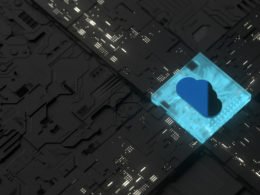For businesses today, no matter the size, technology plays a critical role in financial success. At the most basic level, companies have to deal with desktop and laptop computers for all their employees, e-mail, access to the Internet, Blackberries, and other kinds of on-site and remote devices.
Add on networking issues like viruses, spam and bandwidth utilization, and suddenly, this effort becomes a major challenge to anyone operating a small business with limited resources and a limited budget.
There are two main things business owners should consider to prevent business disruption because of IT issues: preparedness and remote support.
What are the issues?
For a small business, lost productivity is absolutely crippling. In today’s economy, small business’ primary differentiator is service. If systems are down, then customer service levels are down, too, ultimately hurting the business, its reputation and the company’s bottom line. To prevent business disruption, you can implement preparedness and remote support solutions to be sure you stay on track with our business.
Preparedness
As a business owner, it is a tremendous risk not having IT systems monitored and managed. By having inadequate perimeter security (firewalls), lacking virus protection, and lackadaisical data backup planning, this can lead to system disruption, hindering overall business. When companies have effective proactive monitoring and management solutions in place, issues can be resolved before problems arise.
Remote Support
Remote monitoring and management tools allow IT support to proactively monitor all aspects of the entire IT footprint, pulsing the devices and network on a continual basis to “look for trouble,” by repairing it or notifying technical teams to a potential or real problem. By monitoring the environment, it is apparent when a fan is slowing down causing over-heating, if a hard drive has had “too much to eat” and is getting full, or if there are viruses present—remote IT support can act quickly to protect the machine and the network.
Best Practice: Be proactive
Be proactive by recognizing that there are companies and services available and tailored for small businesses. You wouldn’t think about not locking the doors to your facility at night? Why would you leave the business wide open through unprotected data, poorly maintained systems with no backups? Small business owners need to recognize that they need to do something to mitigate the very real risks that exist in today’s data dependent world.
Here are five simple steps small business owners can take to secure IT systems and protect the business:
- Institute simple security initiatives to secure the network – Create a firewall, email scan protocols and web content controls to ensure that dangerous content is avoided
- Secure the Desktop – Protect individual machines by initiating application password controls including screen savers that lock the computer and regularly updated software
- Create an Acceptable Use Policy – Establish company-wide policies that provide guidelines on IT system and Internet use to increase productivity, reduce legal liability and protect the company’s information
- Train your employees – Educate employees by informing them of the security risks from unknown attachments, unsafe websites, not checking URLs, etc.
- Backup files – Regularly backup company data to ensure that information is secure, automatically updated and disaster-proof
It’s essential to have technology solutions that enable you to focus on your core competency: your business. By instituting simple security measures, you can protect your business and your livelihood.