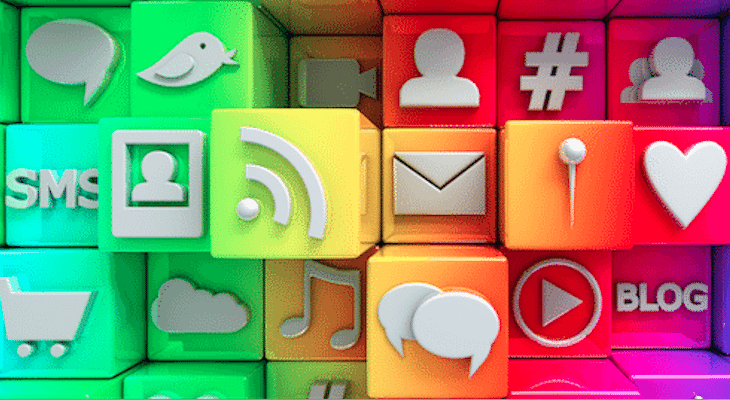One overlooked aspect of email and online marketing is the topic of accessibility. Many web sites have evolved over the years to become more accessible to people with hearing and visual impairments. In addition, new platforms, such as mobile devices, are transforming the way web sites and other online resources are accessed. While usually only pertaining to web sites, the accessibility discussion needs to be extended to email as well.
I came across a great article by Dave Chaffey, an email and Internet marketing expert from the United Kingdom who has written about email accessibility. He gives some striking statistics about the number of people with disabilities in England, which demonstrates the importance of making your emails and web sites as accessible as possible.
In a previous post I discussed the accessibility of email messages in the HTML vs. text debate. If you use iContact as your email marketing service, having both HTML and text versions of your email newsletters is a sending requirement. This way, your messages will always be more accessible to your disabled recipients, as well as those who check their messages on mobile devices.
In his article, Chaffey lists seven requirements for email accessibility:
“From an email design perspective, the main features I believe visually impaired users require are:
- Text-only version emails to be available (through multipart email format or selection of text-only version).
- Text-only versions to be repurposed to contain less content, e.g. main offers only.
- Mixed design style for HTML emails combining images and text.
- Images to include alternative text describing image and offer contained in image
- Use of default font-sizes which can be read by those with moderate visual impairment.
- Capability to manually resize text (using View, Text Size option in Outlook or View, Text size options in browser for web mail readers) in email designs without the design failing.
- Use of high contrast between text and background colors.”
To read the full text of Chaffey’s article, click here. Hopefully, this article will inspire you to look into ways in making both your web sites and email newsletters more accessible. Thanks for reading, and I’ll be back next time with more email marketing advice.
Cheers,
Ryan Allis