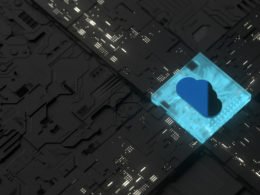Lately I’ve noticed a problem that I thought was worth bringing up. That is; what happens to your social media when the person who’s doing it goes away?
This was brought to mind because it’s this time of year when organizations elect new leaders and volunteers change positions and move on. For many organizations that means that the person who was doing your social media has gone. Have you made provisions to replace them? Often times the answer is no. That means that any momentum you created through Twitter, Blogging, Facebook, etc. is soon lost. And often times, the new person taking over has to start from scratch all over again because the last person doing the social media had all the passwords. This also can be a problem in itself.
So what do you do? Here are three tips:
1. Before you ask volunteers or employees to step in and handle social media for you, create a social media policy for your organization. Outline the parameters of use, i.e., the goals of use, platforms used and what is considered appropriate for public sharing. Also outline the consequences of a breach of social media policy. Sounds like a small thing, but the fact is that your organization could be found libel for the comments or actions of one of your volunteers or employees who are using social media on your behalf. It happens all of the time. Remember whatever you put out on the Internet stays there forever. This is one of those cases where it’s not better to ask for forgiveness than permission. Make sure what employees are posting on social media is appropriate at all times. Here’s a link to Intel’s Social Media Guidelines as a sample.
2. If you’re going to have a presence on social media, make sure your accounts reflect the organization’s brand. Take the time to make sure your profiles are designed in accordance to your organization’s branding standards. Create a professional background that matches your website and clearly communicates that you are the “official” page of the organization. Here’s an example: https://www.twitter.com/southwestair
3. Keep a master list of passwords and change them regularly. This is recommended to help cut down on unwelcome hackers into your account. Also, it will allow you to keep up on your accounts in case of personnel changes.
Social media is not going away, so as you adopt this technology into your culture, it’s important to take a few extra steps to insure that the experience will be a successful one for you and your organization right from the start.