E-commerce has never been so popular. Post pandemic, e-commerce trading has increased by 35%, making it one of the fastest-growing years for the new digital high street.
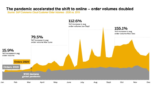
As more businesses move online in order to compete within their niches, UX perfection is key if retailers want to see success among a tidal wave of competition.
UX design stands for User Experience design, which means that the practices that shape the structure of a website are user-focused, there to create an enjoyable, quick and accessible experience from the impression to the checkout.
As UX design evolves in line with technological advancement, the future of e-commerce is all about providing fantastic customer experience. Staying in line with technological trends, SEO must-haves and strong UX/UI design is vital if you want to see your site ranking highly.
Those who ignore UX fundamentals such as accessibility, navigation and smartphone targeted design are considerably more likely to lose conversions and see a dip in engagement.
If you’re concerned about the effectiveness of your own UX design, let’s have a closer look into the do’s and don’ts of website accessibility as we discover why ignoring this vital UX factor could be killing your conversions.
What does bad UX design look like?
So what does bad UX design look like? The answer is simple. A site that makes the user work for what they want to see is a site with poor UX design.
Websites with poor UX design are often too complicated, overcrowded and in turn, slow loading, leaving the customers working hard to find their way to the information they are searching for. With a mass of competitors only a click away, poor website accessibility often results in low levels of engagement and a pattern in the drop off points throughout the navigation system.
Here are some of the red flags to look out for within your own UX design, that may suggest that your website has poor accessibility:
Slow loading pages
One of the telltale signs of poor UX design is the length of time it takes for your landing pages to load.

As you can see above, even if a page takes only 10 seconds to load, the probability of disengagement increased by 123%, making it much more likely for sales leads to choose a competitor.
Pages with high levels of multimedia such as images, videos and complicated graphic design tend to be victims of this. We know you want your page to look pretty, but slow loading is definitely costing you conversions.
Unnecessary complexity
While it’s good to showcase your products and provide customers with information at an early stage within your site flow, try not to bombard your consumers as soon as they click onto your landing page.
We know that you’re trying to save your consumers time by jumping from A to B within one page, but overcrowding your site could be costing you your engagement.
Many customers report feeling overwhelmed by busy pages and often find it hard to navigate the site among an abundance of banners, text and moving carousels. You might think it looks good, but accessibility would argue against it.

Take this diagram above, for example. Good UX design is all about simplicity. Reduce your landing page copy and prioritize that white space. Not only does a simplistic design look more professional and trustworthy, but users are also much more likely to progress to the next stage of your website flow if they can actually see where to click.
Lack of engagement
Your consumers land on your website for a reason. That reason is to interact with your business and engage on a one-to-one level. Effective communication is all about creating a dialogue between your brand and your consumers.
If consumers struggle to access important aspects of your site design, that communication falters and your consumers are left with unanswered questions.
As the modern consumer becomes more active than ever before, they will not stand for poor website experience. If they can’t find what they are looking for on your website, they will certainly find it somewhere else, so lack of engagement and a dip in conversions is most definitely a UX red flag.
The cost of ignoring website accessibility
If you still think that a poor UX design won’t have a substantial effect on the success of your e-commerce business, let us go into a little more detail about the cost of ignoring website accessibility.
Did you know that 70% of online businesses fall through because of poor UX design? In fact, business leaders rank it as one of the most important aspects of online success alongside strong copywriting skills and SEO.
On the other side of the fence, UX experts, UXCam, recently reported that the ROI on UX-based accessibility investments is 9,900%, meaning that for every $1 invested in UX practices, you get $100 in return.

As you can see here, the more effort you put into improving your UX design, the better the return on conversions, retention and consumer engagement.
How to improve your website accessibility
If you’re looking to improve your website accessibility, fear not. Here are some of our top tips on how to create a UX design plan that prioritizes accessibility and customer experience.
Conduct a UX and audience audit .
The first step in creating a successful UX design plan is to take a pause and review your current design practices. Conducting an audit of your current website accessibility and its click-through rate will equip you with a much better insight into what is successful and most crucially, what isn’t.

The key here is to look deeper into the analytic data to gather more information about your audience and specifically what they want to see from your UX design.
Using an audience-focused analytic tool such as Finteza or Google Analytics is key as they can help you determine which pages are receiving the most engagement and aid your discovery into your demographic’s patterns and trends.
Using this time to conduct a Heuristic Evaluation is also important if you’re focusing more on the usability of your site design, as it can detect interface accessibility issues and help you build a stronger foundation for navigation and flow design.
Prioritize the smartphone generation.
The future of website design really is smartphone focused. With more than 50% of your online traffic now coming from mobile users, it’s no surprise that prioritizing the smartphone generation is key for smart UX designers.

Make sure that when you’re testing your website accessibility, you spend time testing your mobile version too. Smartphone-based UX design requires simpler structures, less multimedia and most definitely less copy, for a smooth fast-loading experience.
In fact, did you know that prioritizing your smartphone users could see your SEO climb, too? As Google crawls both your desktop and mobile site, you’re much more likely to rank higher in online search if both versions are optimized for user accessibility.
Perfect your website flow.
Creating a perfect user experience is all about simplifying the journey from impression to checkout. Prioritizing your website’s flow design is key when trying to fix your UX accessibility.
Creating a simpler navigation design that clearly details your website flow and can be utilized by a diverse audience will increase your conversion rate success.

Remember, your flow needs to be consistent and free from dead ends. As you can see above, from the impression/landing page, all the way to the site’s end goal, each of the pages within the navigation system needs to lead the customer one step closer to the information they desire.
The key here for accessibility is to narrow down those navigation options and provide a selection of ways users can reach their end goal, no matter which flow path they follow.
Ask your customers what they want.
One of the most effective ways to improve customer experience is to simply ask them what they want.
Giving your customers more chances to communicate with you in order to personalize their own experience will gain you a higher level of trust and customer retention. Not only that, but business owners can also use this information to improve their UX design and create a more accessible future for their consumers.






