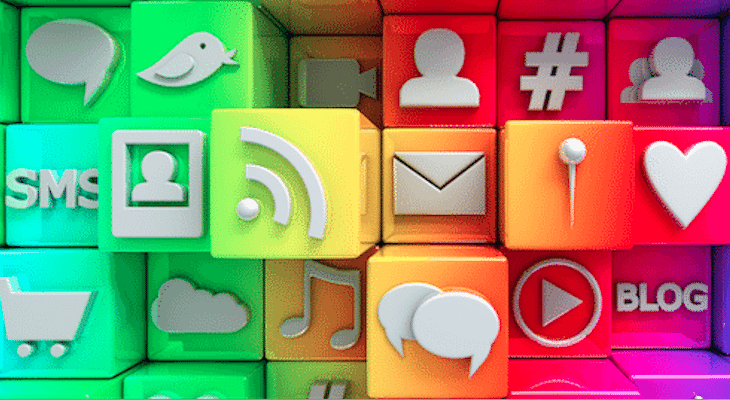Blogging isn’t as easy as it used to be. Five years ago, you could write a 500-word article about a topic that you were an expert in and expect hundreds, if not thousands, of people to find that article. Marketers saw how impactful blogging was, and began pushing out new, 500-word articles as frequently as possible. This approach worked for some time, but the game has changed.
Today, the “Field of Dreams” mentality of “if you build it, they will come” is a lie. I know this because I witnessed that lie month after month at one of my previous jobs. I would write weekly, 500-word articles for client after client, and watch those articles get a maximum of five readers.
Fortunately, there’s an easy way to get hundreds of people to read your articles, and you don’t need any of the following to do so:
- A massive social media following
- Relationships with the top influencers in your industry
- A large promotional budget
Today, I’m proud to share the Twitter Leapfrog Method, a proven framework that helps you deliver your newly published articles to hundreds of highly targeted readers, many of whom will reshare that article with their followers.
Twitter Leapfrog pre-work
First, identify a topic that you can write extensively about. We won’t get too deep into content ideation, but a few quick suggestions for finding a topic to write about are to:
- Review industry-leading blogs to see what topics influencers are frequently writing about
- Talk to your sales and customer service team to understand the most common questions or concerns that they are hearing from your customers
- Read through the most popular questions about your industry on Quora to see what topics people are asking about
Then, pick a theme or industry that this topic relates to. For example, blogging.
Related: Turn Your Content Into a 7-Figure Business
Create a Twitter account to promote the article with
Start by coming up with a name for a Twitter handle that relates to your industry or theme. In the case of content promotion, I might create a Twitter handle called “Blogging Advice.”
Next, upload a profile photo to this Twitter account to make it seem more legitimate (I recommend using Unsplash or Stocksnap to find a high-quality image). Do a Twitter search for this theme or industry and follow 50 Twitter accounts that appear in search results. Similarly, you can search for one popular publication in your industry like Inc. or Business Insider and follow 50 Twitter handles that follow this publication.
Create a Buffer account for this Twitter profile (the free version is fine) and set up two posting times per day (the exact times won’t matter much, but I would suggest 10 a.m. and 3 p.m. each day).
Sign up for Quuu with your newly created Twitter account and select two to three topics that relate to your Twitter account theme or industry (ex. blogging tips, business strategy and content Marketing). Tell Quuu to schedule two posts per day.
You now have a Twitter account that will tweet two relevant articles every day on top of your content promotion efforts, thus making the account much more reputable, and decreasing the likelihood of being perceived as a spammer.
The Twitter Leapfrog process
At a glance
- Write one solid article
- Identify people who have shared similar content on social media
- Share your article with these people
Write one solid article
After identifying your topic, the next step is to write your solid article. A few things to keep in mind as you write:
- Aim for 1,500 to 2,000 words
- Use high-quality imagery
- Make your content insanely actionable
Want examples of actionable content? Check out any article written by Brian Dean or Noah Kagan. Seriously, these guys are my heroes; everything that they write is pure gold.
Identify people who have shared similar content on social media
You’ve published your article. The next step is to identify the people that will find your article most helpful.
Start by identifying two to three themes that describe the content of your article. For this post, my themes were “content promotion,” “blog promotion” and “social media promotion.”
After determining these themes, search for each on Google and open the top 10 search results for each term. Here, finding blog articles is much more important than finding website pages that rank for these terms, so use the search parameter “inurl:blog” to narrow your search results to only pages that have “blog” in the URL.
For the content promotion search, you would type ‘inurl: blog “content promotion”’ into Google.
After identifying the top 10 article results, sign up for an account on BuzzSumo, and plug each of these URLs into the BuzzSumo search bar. Next, click “View Sharers” for each of these 10 URLs. From here, export the entire list that appears on the following page.
You now have a list of every Twitter handle that shared the specific URL. In the event that some of these articles have a low share count, go to the BuzzSumo search bar and type in your content themes, then sort the results by the number of Twitter shares. You can then export the Twitter handles that shared any relevant articles.
Share your article with these people
Many large publications create dozens of fake Twitter accounts that are simply intended to promote their newest articles, and we next want to eliminate any low-quality sharers. Compile all of the exported Excel docs into one sheet, and delete any Twitter handles that have a reply ratio of 0 or a retweet ratio of 100.
Related: Sign up to receive the StartupNation newsletter!
The Twitter leapfrog outreach process
- Open up the exported Excel documents, and copy and paste the Twitter handles (without the “@” symbol) into column A of a new Excel sheet.
- Move to column B and type out a Tweet in the format of “, saw your tweet about [insert topic of the article] and thought you’d enjoy this too: [insert URL of your article]” – I would suggest using a URL shortening tool like bit.ly to shrink this URL. Otherwise, you may run into an issue with the Tweet length. On top of this, using a tool like bit.ly allows you to track how many clicks you receive on your article, so you can evaluate whether or not this method works for you.
- Copy and paste the contents of this cell into the remaining cells in column B
- Move to column C and type “=CONCATENATE(“@”,A1,B1)”
- Copy and paste the contents of this cell into the remaining cells in column C
- Select and copy every cell in column C and paste the contents into column D as “Values” (right click in column D, select “Paste Special…” and then click “Values”). You should now have a list of Tweets, customized for every Twitter account that you exported in step 5.
- And just like that, you’ve built a massive list of highly targeted social media accounts that you can share personalized messages with.
From here, we could manually send a Tweet out to all of these Twitter accounts, which might take an hour to send out 100 Tweets, or we could automate this process with a social media manager, such as Hootsuite.
Once you try the Twitter Leapfrog Method, let me know whether or not it helped increase your engagement on Twitter in the comments section below.