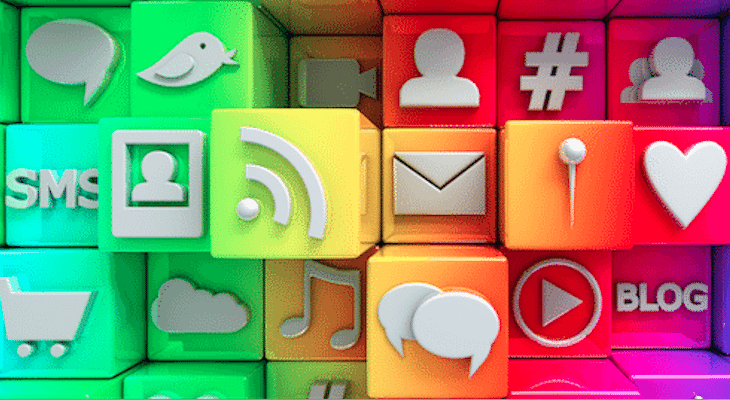With advertising, targeting your message to a targeted audience can lead to exceptional campaign results. And that would bring a smile to any marketer’s face. If you are looking for a highly targeted way to reach your prospective customers, you should explore Facebook advertising. The Facebook platform provides you with many options to target, and provides you with an extreme level of flexibility that you can use to continually hone your targeting further.
To take advantage of Facebook advertising and ensure that your campaigns are crazy good, follow these 7 steps. (Note: These steps cover “Facebook Ads” as opposed to “Sponsored Stories”.)
1. Define the Goal & Success Metrics
Prior to configuring your advertising campaign, define the campaign goal to ensure that your campaign will drive the right levers for your business. Perhaps your goal is product sales. Perhaps it’s sign-ups. Perhaps it’s “Likes” of your Facebook Page. Knowing this alone, before you do ANYTHING within the Facebook ad configuration module, is going to save you time and anguish, and will lead you to a more successful campaign.
Remember that your goal should be measurable. One of my agency’s clients is a software startup, and their Facebook advertising campaign generated a huge spike in registrations for their Alpha release. A side benefit was a spike in “Likes” for their Facebook Page, but registrations are what proved that Facebook advertising is a good use of their marketing dollars, as it leads to measurable business results.
And going into your campaign, know the return that would make the campaign a “success”. For example, don’t just start a campaign hoping for registrations. Know exactly how many registrations you need from each advertising dollar (or each $10, or $100, etc.). Otherwise, you will be in wishy-washy land, which is no place for a good marketer like yourself!
2. Define the Audience
Who do you want to see your ad? Facebook is absolutely, positively, fantastically wonderful at targeting your ads to precisely the individuals who should see them. But it’s up to you to configure your campaign the right way to make this happen.
In the advertising console, specify the following targets for your ads:
- Geography
- Gender
- Age
- Interests
- Relationship Status
- Education Level
- Workplace (That’s right, Facebook enables you to target your ads to people who work at specific companies…)
- Language Spoken
With age, you can designate either an “exact age match” or an approximate age match, which would allow Facebook to display your ads to those slightly outside of the specified age range at a discounted advertising cost.
With interests, you can specify as broad or narrow, as many or as few as you deem appropriate and effective. You can target actual interests that are listed in a user’s profile, or you can target job titles.
For example, let’s say you are trying to get businesses to purchase your accounting software. You may decide to target “accounting,” “accountants,” “CPAs,” “finance managers,” etc.
One of the coolest features of Facebook advertising is that when you have designated your target audience, Facebook will dynamically calculate the estimated audience reach, so that you can immediately see the effect on your specific audience size of adding an interest or a city or a broader age group, etc.
3. Define the Messaging
Facebook allows you 25 characters for the ad title and 135 characters for the ad copy. That’s not exactly a whole heck of a lot of words. So your ads need to get to the point quickly.
Instead of trying to be clever, try to communicate the value and relevancy to the audience right away. What are you offering? What’s in it for them? Make it clear.
Include a call to action. Clarify what you want them to actually do.
Maintain consistency between the ad and the landing page. Use the same language. Use the same tone. Use the same messaging. The more consistent the experience, the more likely it will be an intuitive experience for your prospective customer and the greater probability that they will convert.
4. Define the Imagery
All Facebook ads MUST have an image. It’s a requirement. And it must be a static image, as there is no support for animation or Flash technology.
The image dimensions should be no greater than 110 pixels wide x 80 pixels high. You can deviate from this, but the aspect ratio in that case should be 4:3 or 16:9. And images need to be no larger than 5MB in order to be uploaded to Facebook.
If your image is larger or smaller than 110 x 80 pixels, Facebook will automatically resize the image for you. So it’s ideal for you to take control and resize your images yourself.
Make sure that your imagery matches the text messaging. The imagery should support the text and the text should support the imagery. And remember that with the image so tiny, you should avoid placing text in the image itself.
5. Define the Destination
Facebook allows you to send people who click on your ad to a web page outside of Facebook, or to a specific Facebook Page, Event, Application or Group. There are advantages to each approach, but really what you want to do is align the destination to your campaign goal. For example, if you are looking to drive sales, an outside landing page can be effective, but if you send them to a Facebook Tab instead just be sure to first configure a sales app there.
As Facebook is a social site, enabling those who click on your ad to remain within the Facebook environment can be a plus. So if your goal is branding or engagement, you may want to send them to a Facebook Tab that provides the best experience supporting the goal.
6. Define the Scheduling & Pricing Strategy
You can set a start date and end date for your advertising campaign. You can also schedule your ads to run during certain times of the day. Unfortunately, you cannot specify the days of the week.
You have two options for your budget: either a daily budget or a budget for the lifetime of the campaign. And you can even have Facebook distribute your ads in a way that ensures your budget lasts the entire timeframe you’ve designated.
For bids, you need to enter a specific maximum bid price, or you can opt for Facebook’s “suggested bid price.” And you can pay via CPM (cost per thousand impressions) or CPC (cost per click).
7. Define the Tests
What’s truly great about Facebook ads is that you can test as many ads at one time as you’d like. I would recommend an absolute minium of three ads, but our agency has run campaigns testing as many as 15 ads concurrently.
What should you test? Everything! Test the title, ad copy, image, landing page, ad schedule, audience attributes, CPC vs. CPM, budget and bid price. Test until you are blue in the face. It’s worth it, and you’ll see exactly what drives the greatest results for your business.
* * *
If you’re looking to keep up-to-date with the latest features of Facebook Advertising, visit the Facebook Ads Page or the Guide to Facebook Ads.
Happy advertising!
Read More Facebook Marketing Articles:
- 15 Tips for Crazy Good Facebook Marketing
- 7 Crazy Good Ways to Use Facebook Sponsored Stories