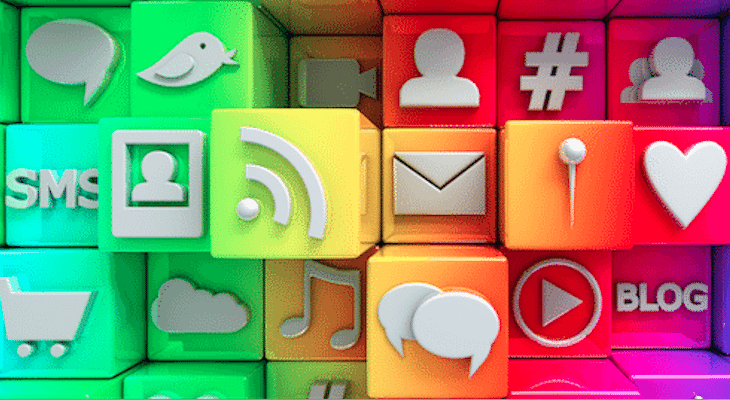One thing is to have a blog, and a different thing to have a successful blog. The main difference between the two is the quality of the information that you present. But it’s not the only thing. If you have a blog powered by WordPress—one of the most popular blogging platforms—there are some plugins you should install if you want to make the most out of your blog.
Akismet
There is only one guarantee in the blogging world: people will try to spam your blog. Akismet is really good at figuring out what comments are spam and which ones aren’t. This will save you a lot of time.
All-in-One SEO Pack
This terrific plugin allows you to enter a unique page title, meta description and meta keywords for each of your posts. You NEED to have this one installed to help you rank higher on the search engines.
Do Follow
A great way to increase the number of comments on your blog is by removing the nofollow tag for the links that people include in their comments. This plugin allows you to do exactly that.
FeedBurner Widget
It adds a sidebar widget that allows you to customize and display your FeedBurner subscribers statistics button.
Google Analytics for WordPress
If you have a blog, you need to keep track of its activity. This plugin is perfect to integrate your blog into your existing Google Analytics account.
Google XML Sitemaps
This plugin generates XML sitemaps automatically, which helps the search engines spider and index all your pages and posts.
Sociable
You are crazy if you don’t provide your readers with buttons to bookmark your posts on social bookmarking sites.
Subscribe2
This awesome plugin allows your readers to subscribe to your blog by email, as opposed to requiring an RSS reader. They get a notification every time you post, and you can also email your subscribers at any time.
Target Blank in Posts and Comments
With links in blog comments, and depending on how links are configured in your blog posts as well, it could be that every time that someone clicks on a link on your blog they leave your site and they go to a different site. You can stop this by getting links to open in new windows.
WordPress Word of Mouth Marketing
This plugin allows your readers to bookmark your content, tell their friends about your blog and subscribe to your RSS feed.
WP-PageNavi
Excellent plugin that simplifies the pagination and navigation of your blog.
WP-Sticky
This plugin is perfect if you want to have a couple of “sticky” posts that always stay at the beginning of your blog.
Yet Another Related Posts Plugin
You’ll love this one. Don’t you think that after visiting your site and reading one blog post your readers will want to read more from you? Of course they will, if you make it easy for them. This plugin adds a list of related posts at the end of each post. This way, people will spend more time reading your blog.
Eager for more? Check out Zeke’s series "Getting Social Smarts" and his three podcasts below for more great online marketing information and tips!
- 6 Steps to Succeeding in Social Media
- Twitter for Business Explained
- Facebook’s Got Its Business Game-Face On